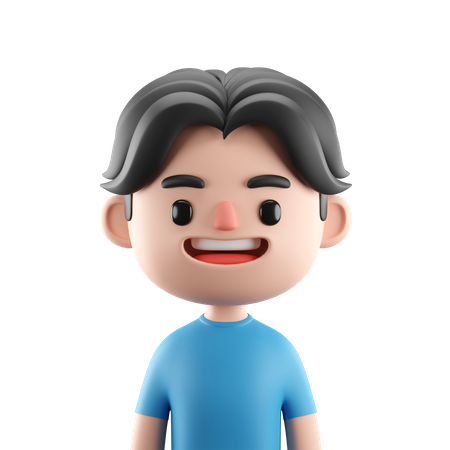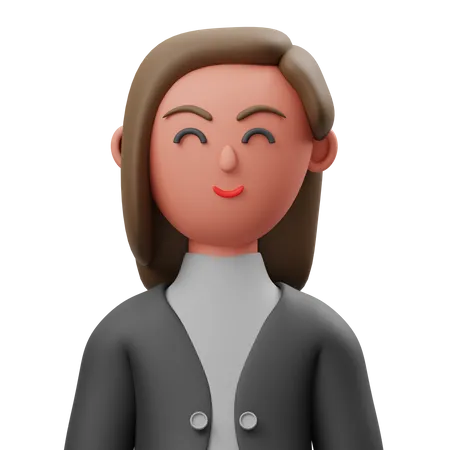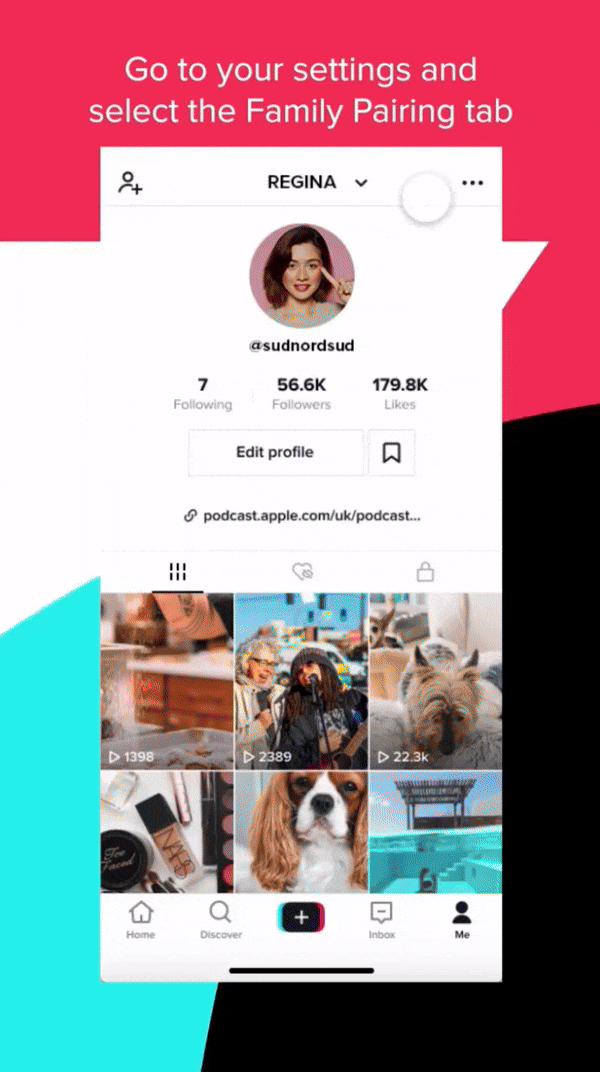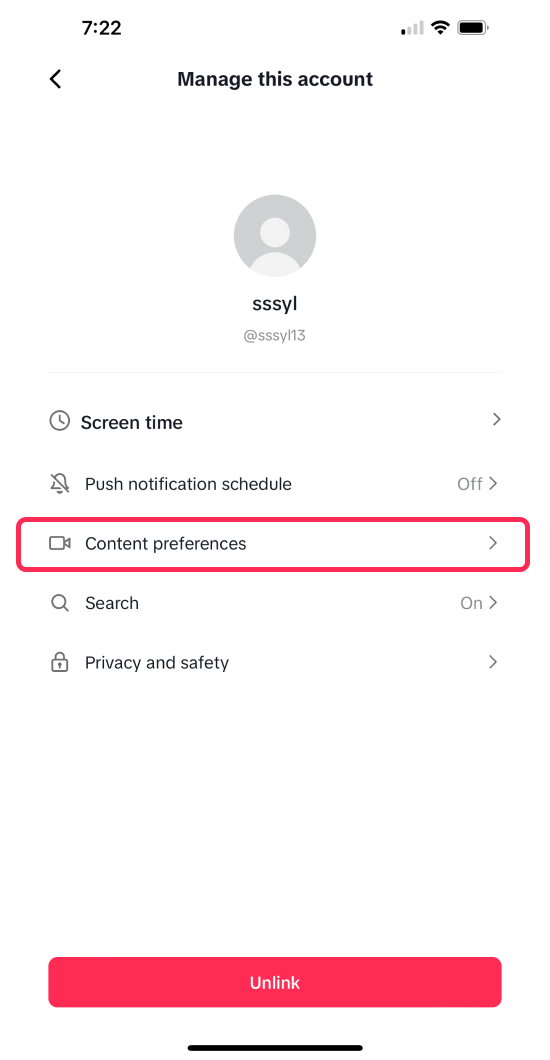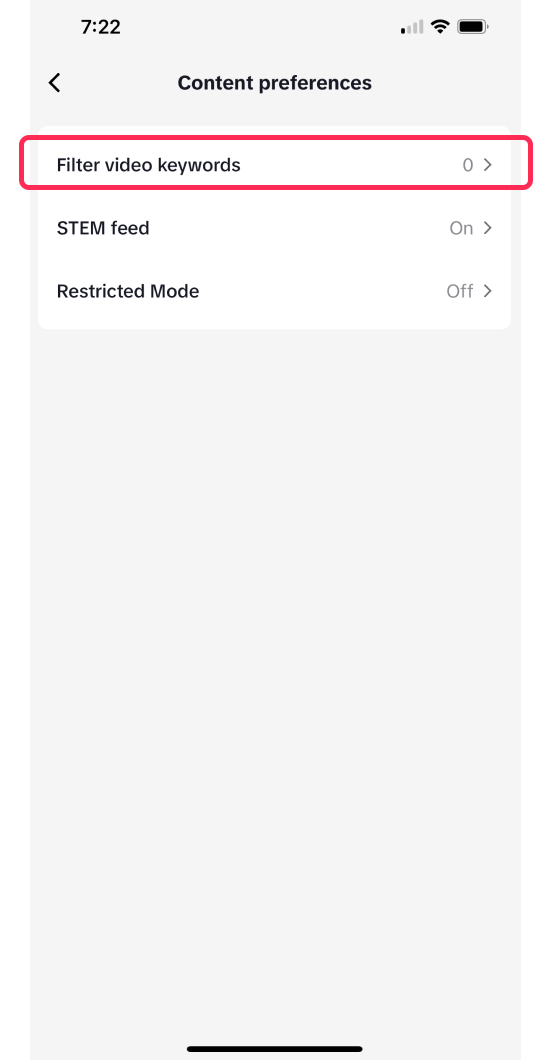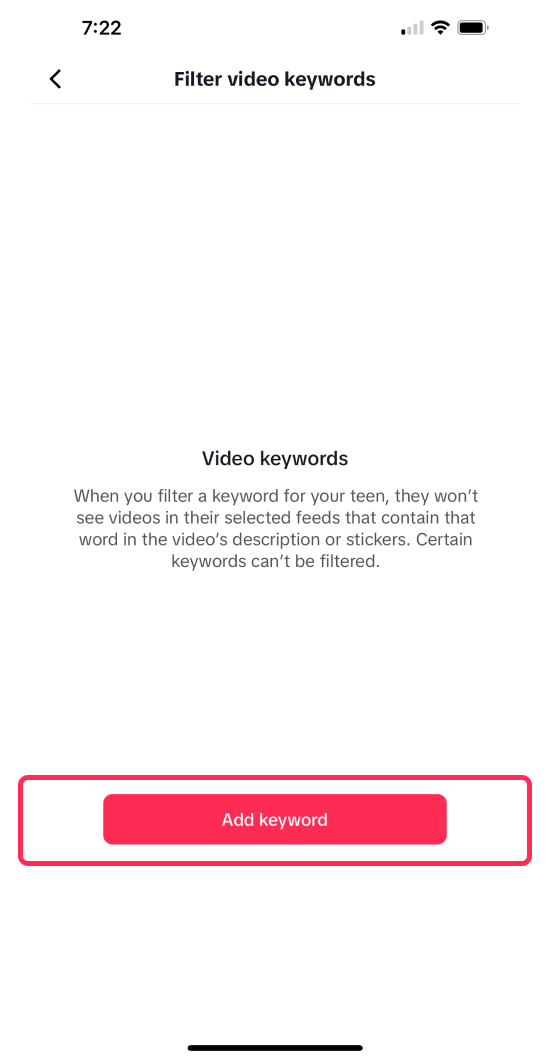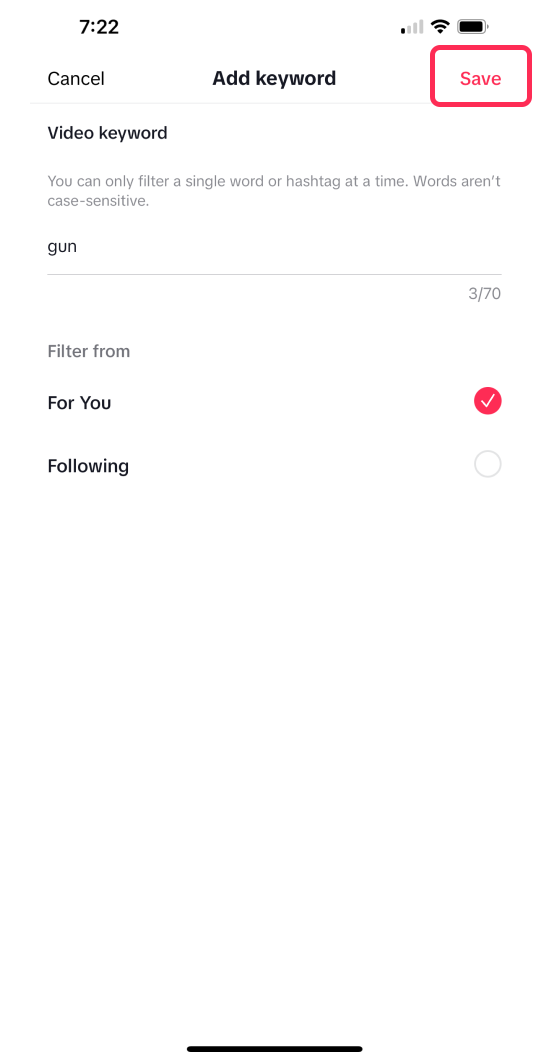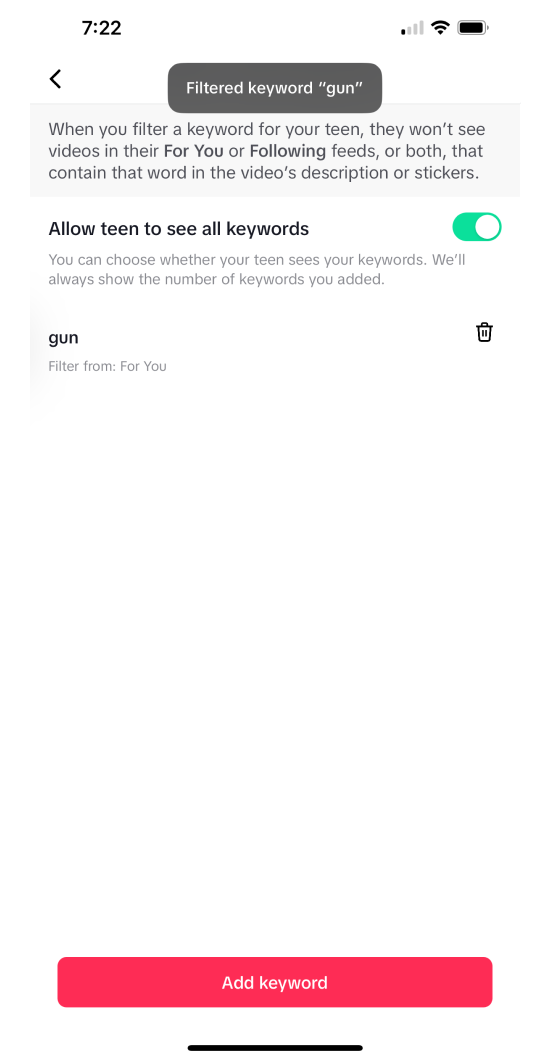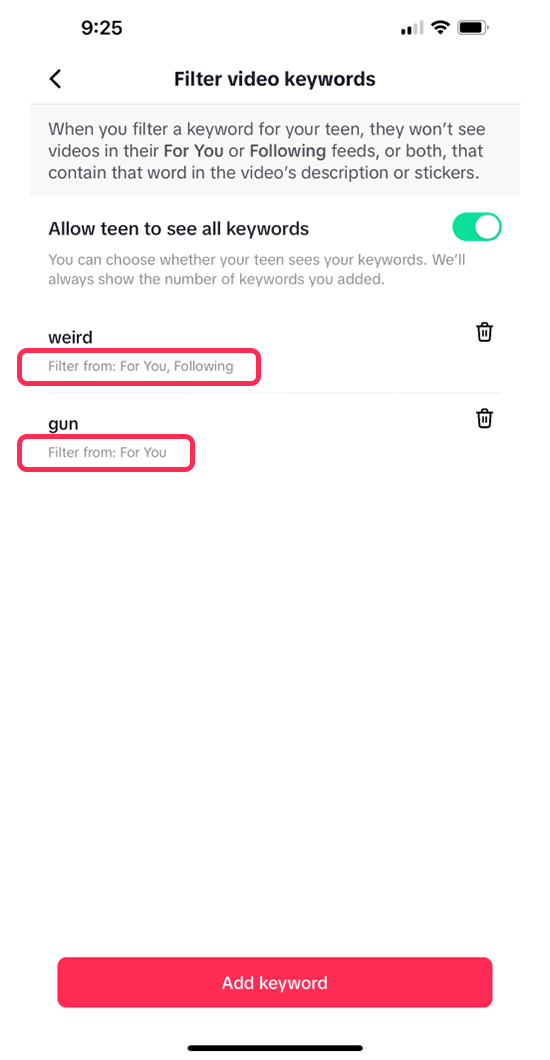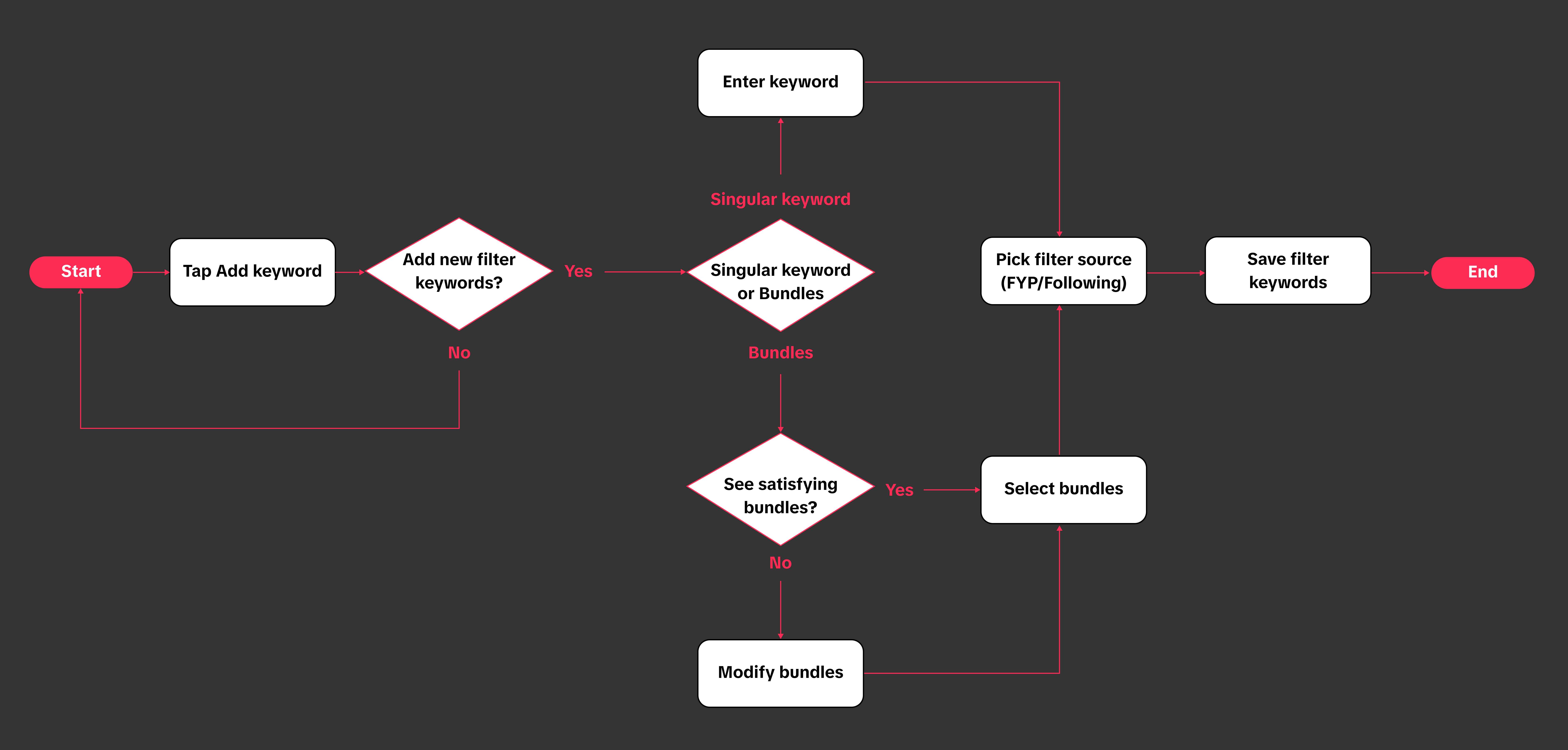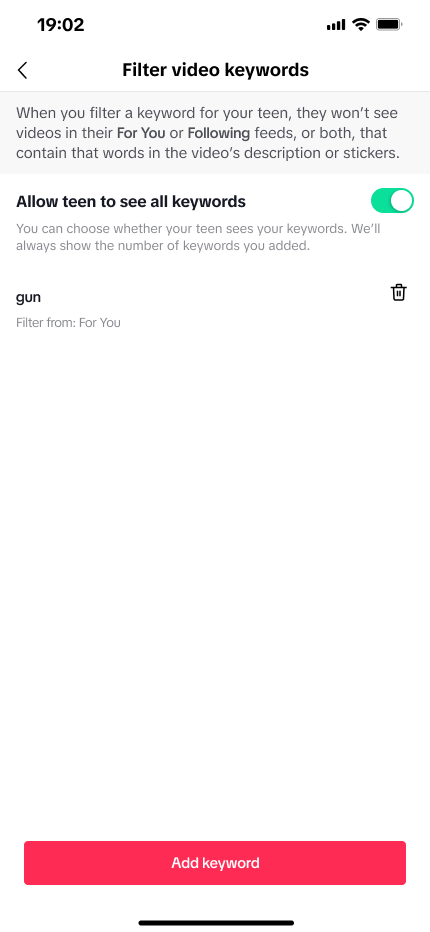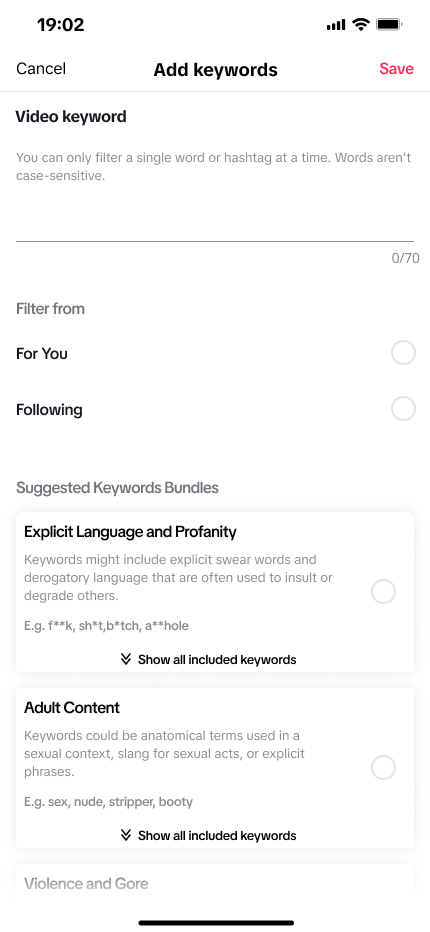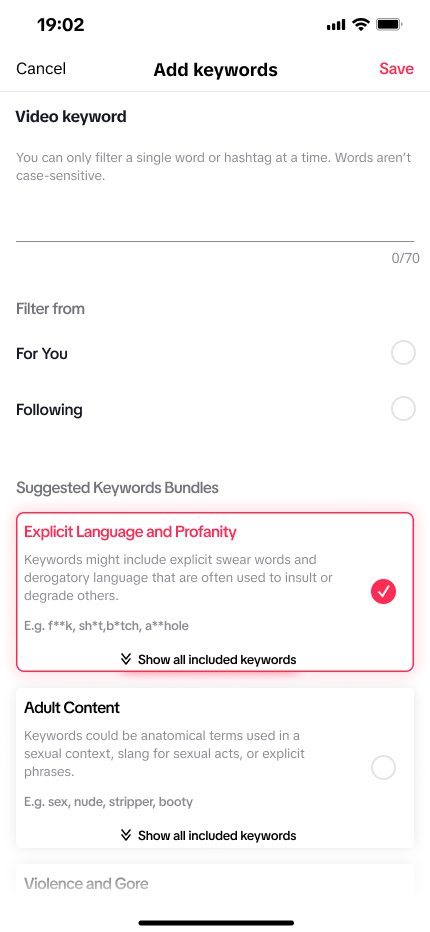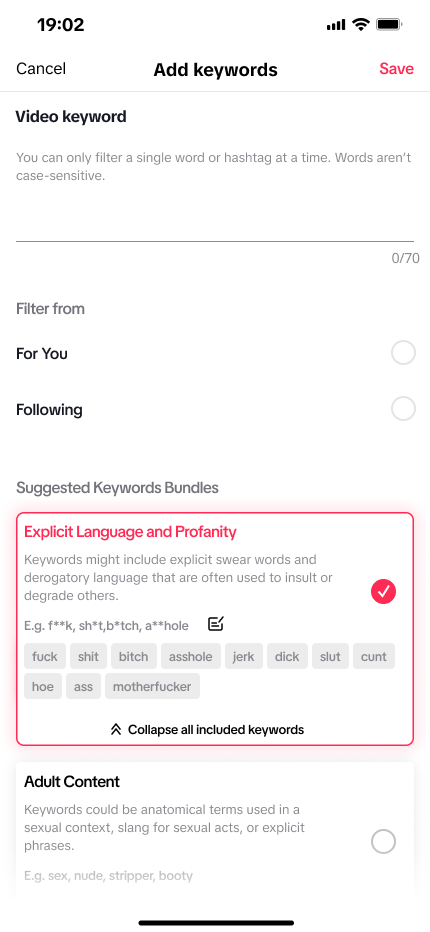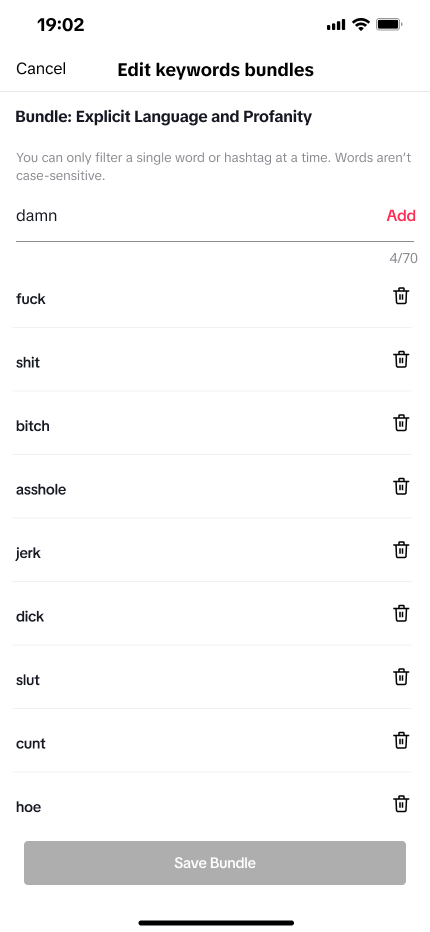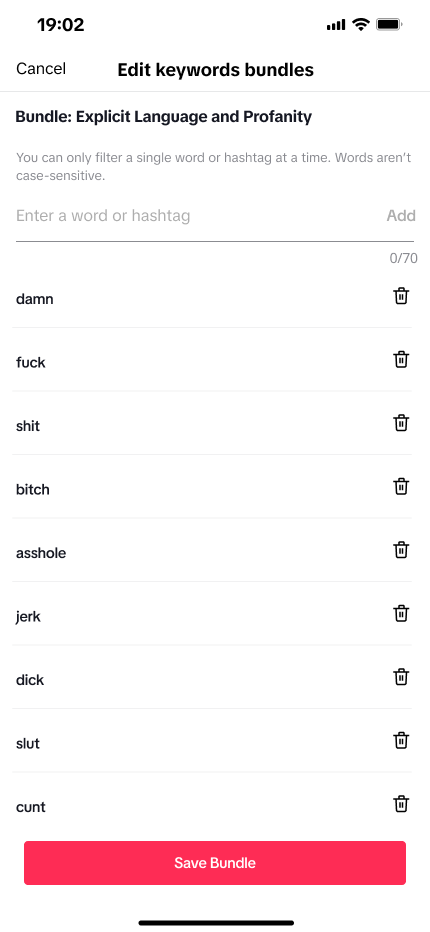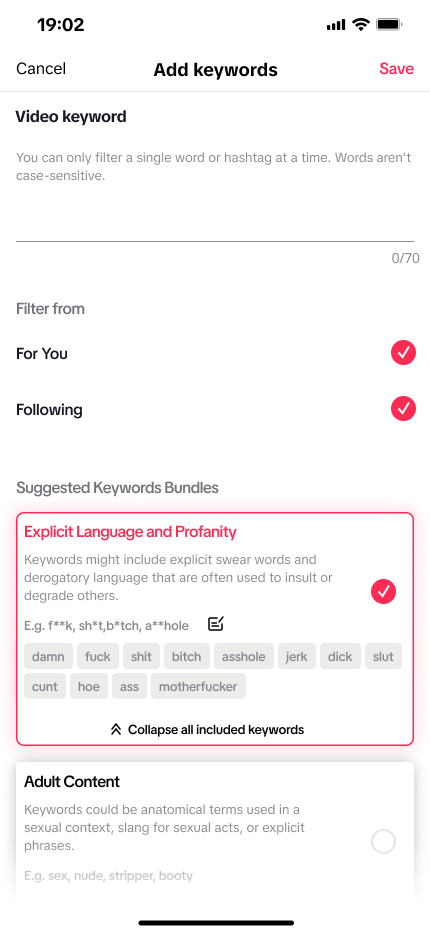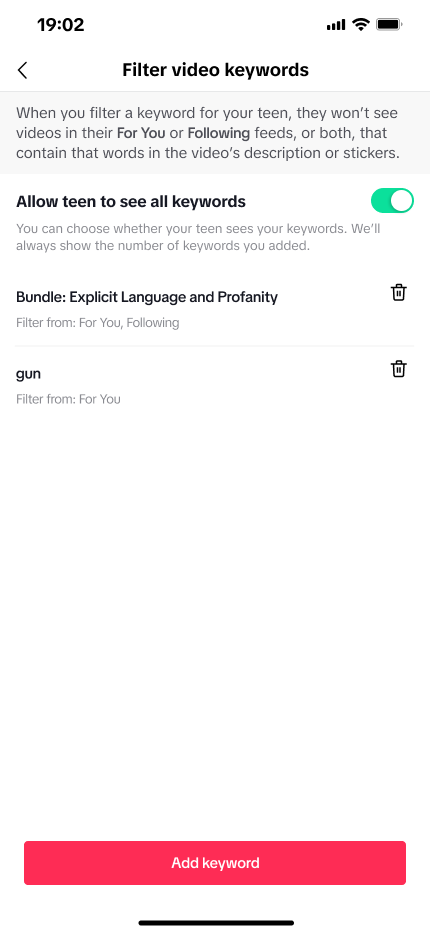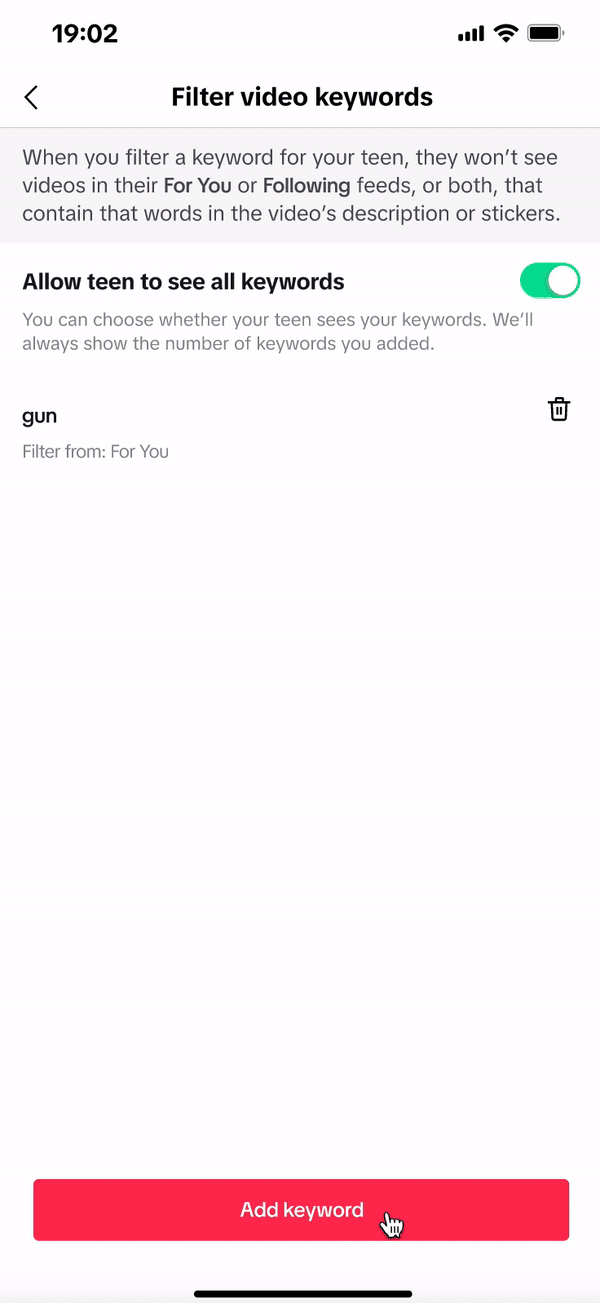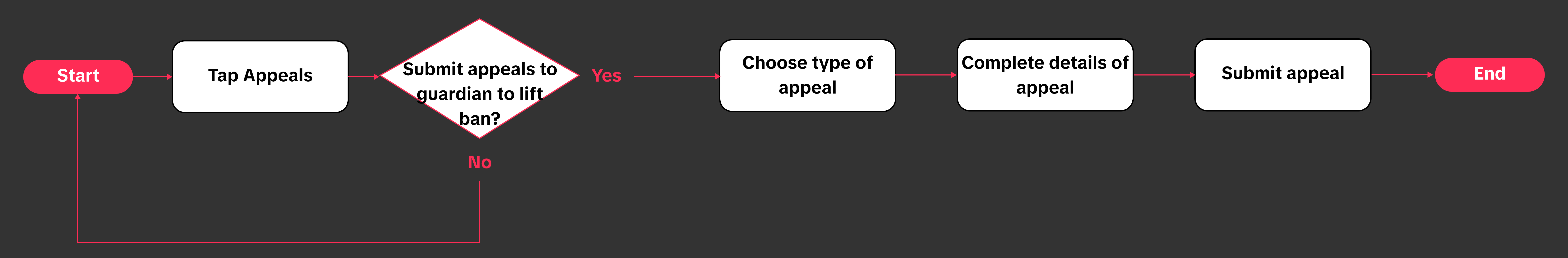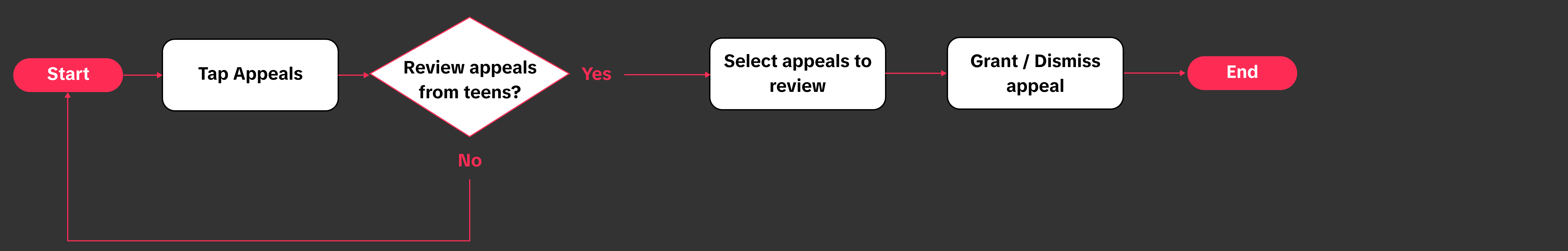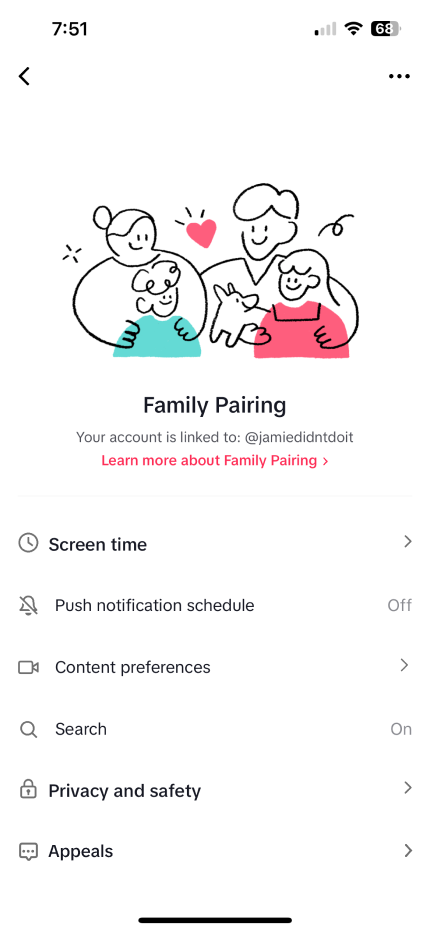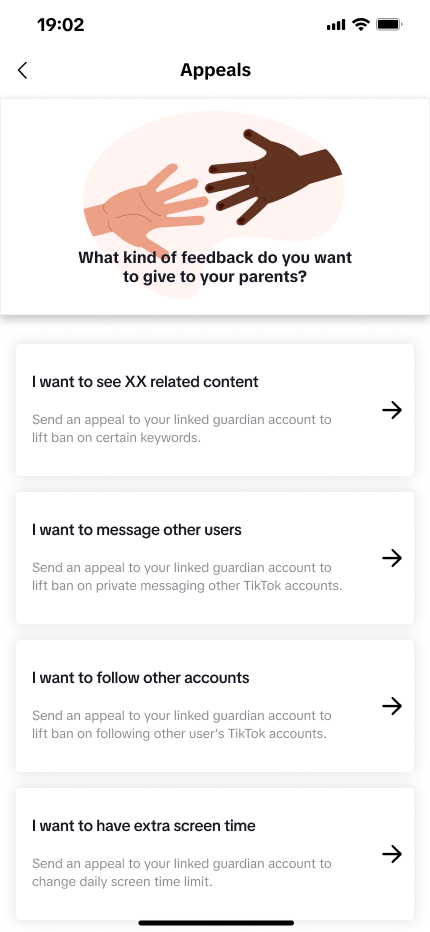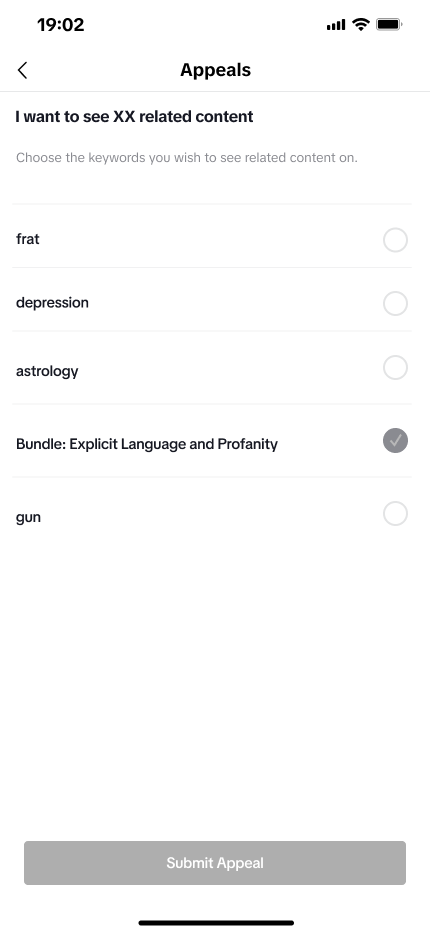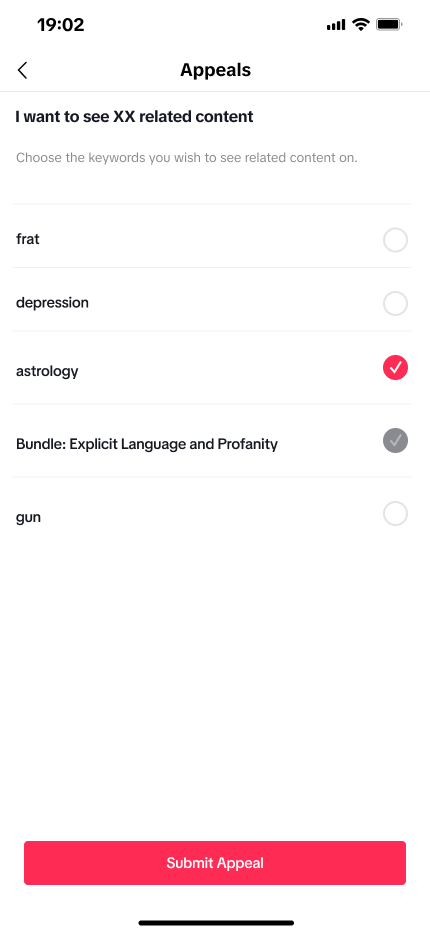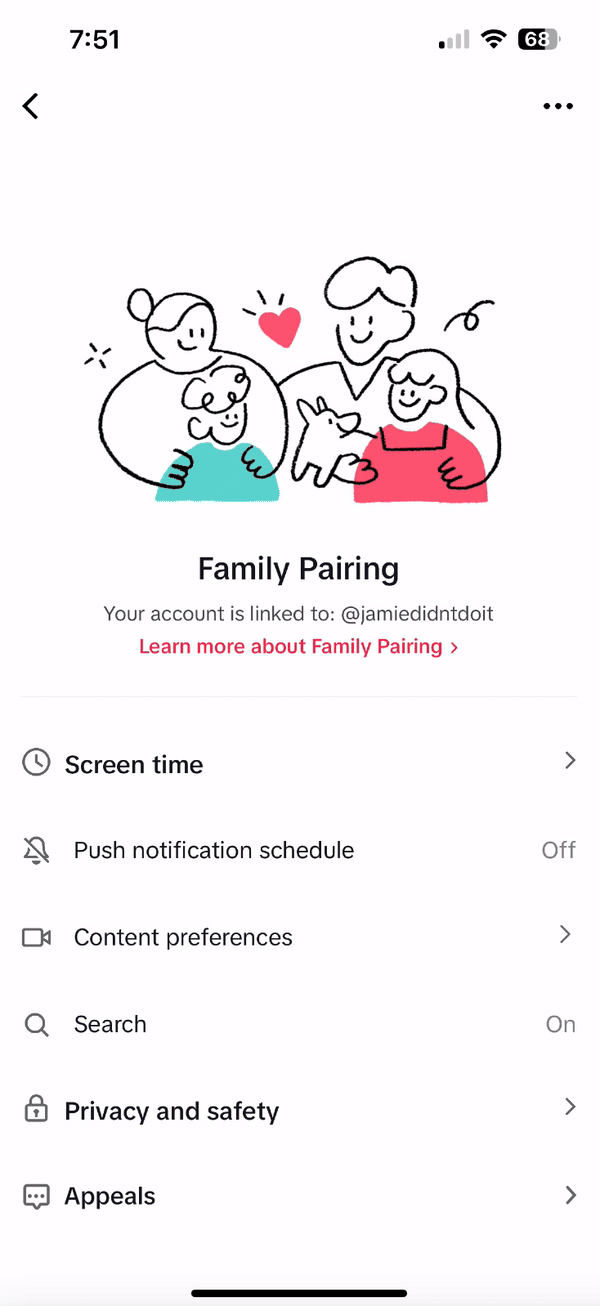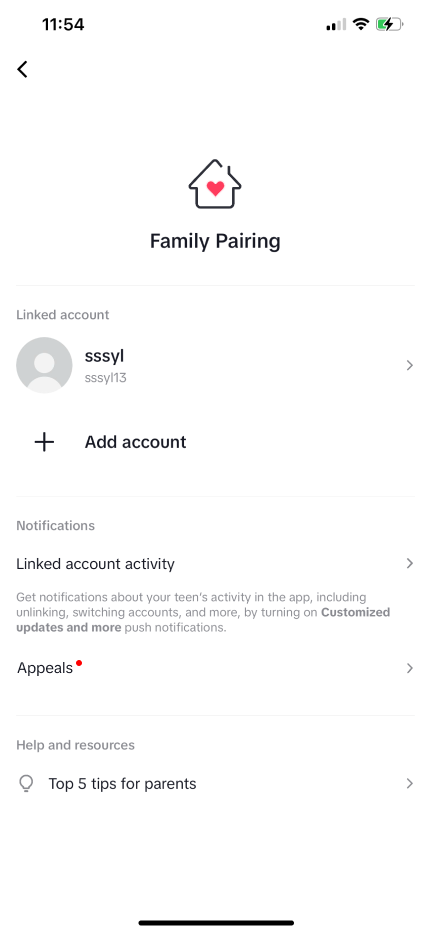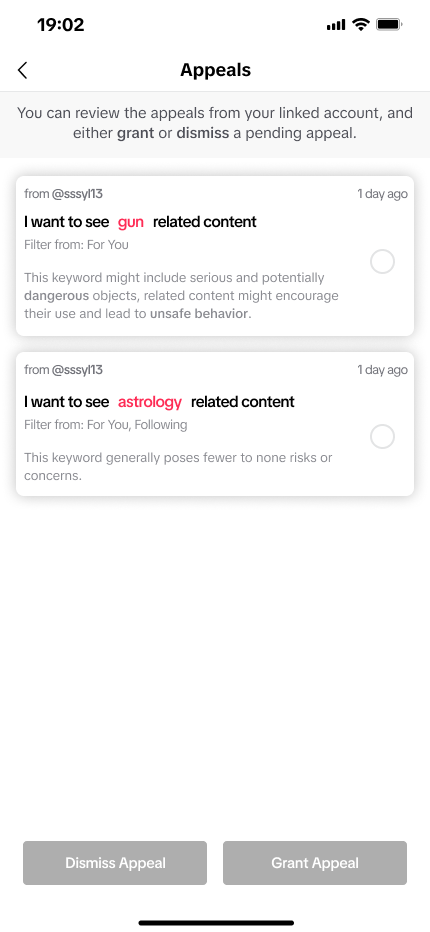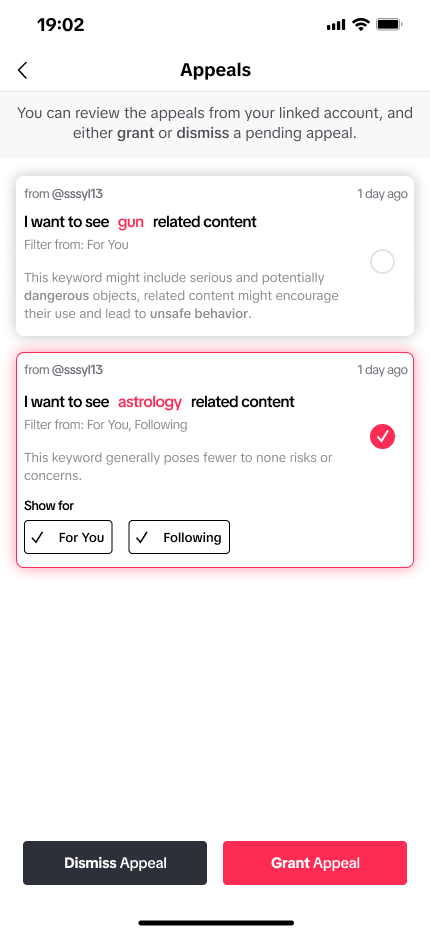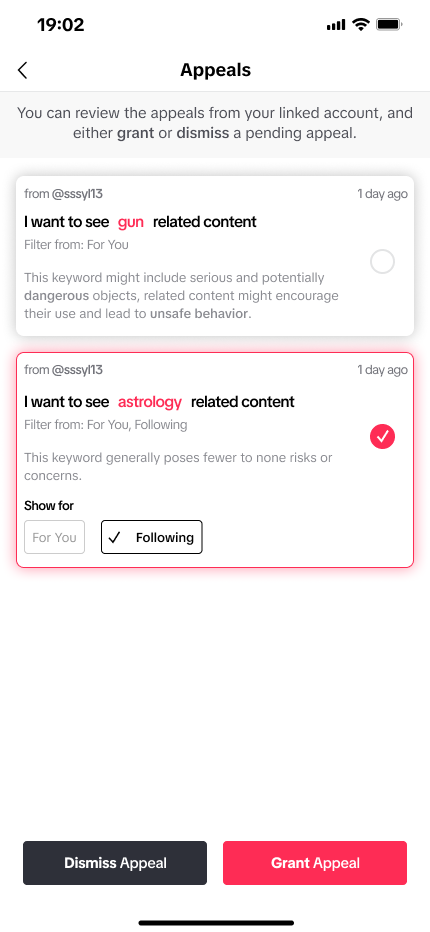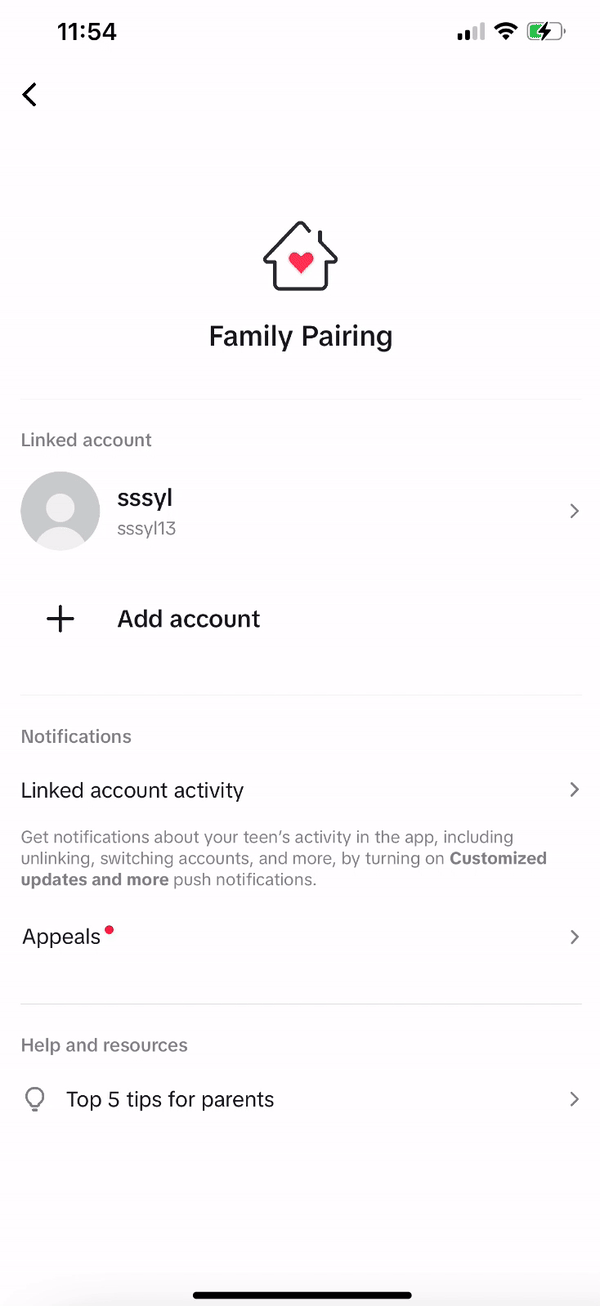Background
The Senate Judiciary Committee gave a group of prominent social media CEOs a bipartisan thrashing on Wednesday, pressing them on alleged shortcomings related to the safety of young people on their platforms.
According to a survey of 1,453 U.S. teens ages 13 to 17 conducted Sept.26, 2023, nearly 1 in 5 teens say they are on TikTok almost constantly. Over 63% teens se TikTok and over 50% teens use TikTok more than once a day.